
This tutorial was written by me on 21 October 2008.
Any similarities to other tutorials are coincidental and
completely unintentional. I try to keep my tutorials as simple
as possible but they are written assuming you have a good
working knowledge of PSP and Animation Shop.
Any similarities to other tutorials are coincidental and
completely unintentional. I try to keep my tutorials as simple
as possible but they are written assuming you have a good
working knowledge of PSP and Animation Shop.
You will need:-
Denim Chic scrapkit by Clarey's Designz which you can download HERE
Font of choice. I used Al Sandra
Tube of choice. I am using the awesome artwork of Keith Garvey.
You will need a licence to use his work which you can purchase HERE
Please do not use the same image unless you hold a licence
Ready? Then let's get started!
1. Open a new image 600 x 600 and floodfill white
2. Copy and paste scalloped frame 1 from the kit as a new layer. Give this
a small dropshadow of choice
3. Using your magic wand select inside the frame. Go to selections, modify, expand
by 4. Keep selected and copy and paste a paper of choice from the kit as a new
layer. Go to selections, invert and hit delete on your keyboard. Select none and drag
the paper layer below the frame layer. Merge the paper and frame layers together
and resize by 90%
4. Copy and paste your tube as a new layer. When happy with the placement add
a dropshadow
7. Copy and paste one of the flowers from the kit as a new layer and resize by 40%. Add
a dropshadow. Duplicate until you have four flowers and then arrange them at the
bottom of your tag
8. Copy and paste the sparkledust as a new layer. Drag this layer to the bottom of
your layers pallette but make sure it's above the white background layer. Resize by
95%
9. Add any other elements you wish to your tag, along with your name and the appropriate
copyright. Save as a png file and you're done!
Thanks for trying my tutorial. If you would like to show me your
results and have them posted on my blog please feel free to send them to me
by email
Denim Chic scrapkit by Clarey's Designz which you can download HERE
Font of choice. I used Al Sandra
Tube of choice. I am using the awesome artwork of Keith Garvey.
You will need a licence to use his work which you can purchase HERE
Please do not use the same image unless you hold a licence
Ready? Then let's get started!
1. Open a new image 600 x 600 and floodfill white
2. Copy and paste scalloped frame 1 from the kit as a new layer. Give this
a small dropshadow of choice
3. Using your magic wand select inside the frame. Go to selections, modify, expand
by 4. Keep selected and copy and paste a paper of choice from the kit as a new
layer. Go to selections, invert and hit delete on your keyboard. Select none and drag
the paper layer below the frame layer. Merge the paper and frame layers together
and resize by 90%
4. Copy and paste your tube as a new layer. When happy with the placement add
a dropshadow
7. Copy and paste one of the flowers from the kit as a new layer and resize by 40%. Add
a dropshadow. Duplicate until you have four flowers and then arrange them at the
bottom of your tag
8. Copy and paste the sparkledust as a new layer. Drag this layer to the bottom of
your layers pallette but make sure it's above the white background layer. Resize by
95%
9. Add any other elements you wish to your tag, along with your name and the appropriate
copyright. Save as a png file and you're done!
Thanks for trying my tutorial. If you would like to show me your
results and have them posted on my blog please feel free to send them to me
by email




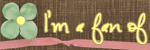



No comments:
Post a Comment