
This tutorial was written by me on 1st April 2009
Any similarities to other tutorials are completely coincidental
and unintentional. I try and keep my tutorials as simple as
possible, but they are written assuming you have a good
working knowledge of PSP and Animation Shop
SUPPLIES NEEDED:-
Template 189 from Divine Intentionz HERE
Bear Hugs scrapkit from Bel Vidotti HERE
Font of choice - I am using Inspiriation Rob
Ready? Then let's get started. Make sure your supplies are open in PSP but minimize for now
1. Open template 189. Make a duplicate and close the original. Delete the copyright layer
2. On the rectangle layer go to selections, select all, float and defloat. Copy and paste a paper of choice as a new layer then go to selections, invert and hit delete on your keyboard. Add a small dropshadow and delete the original layer
3. Repeat the above step with the stars and brackets layers. I also added an inner bevel to these two layers
4. Copy and paste one of the bears as a new layer, resizing as necessasry
5. Copy and paste a couple of the butterflies as new layers, resizing as necessary. Add any other elements you wish and your name and copyright
That's it, you're done! Thanks for trying my tutorial. This would be the perfect size to use as a signature tag :)




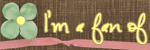



No comments:
Post a Comment