
Another tutorial for you this weekend - not sure where my mojo has suddenly appeared from but hoping it sticks around for a while longer!
This tutorial was written by me on 10th May 2009. Any similarity to other tutorials is completely coincidental and unintentional. I try to keep my tutorials as simple as possible but they are written assuming you have a good working knowledge of PSP and Animation Shop
SUPPLIES NEEDED:-
Template 7 from Melissa's Creationz
Helen Moore scrapkit from Bel Vidotti - part of the friendship collection
Mask 258 from Weescotslass
Font of choice - I am using noir et blanc from Dafont.com
Tube of choice. I am using the artwork of Jamie Kidd. You will need a licence to use her work which you can purchase from CILM
Ready? Then let's get started.
Open your supplies in PSP and minimise for now
1. Duplicate the template and close the original. Delete the copyright layer. Add a new raster layer and floodfill white. Send to the bottom of your other layers. Highlight this white layer and copy and paste one of the papers from the kit as a new layer. Apply the mask and ungroup the layers
2. Highlight the rectangle frame layer. Go to selections, select all, float and defloat and floodfill black. Deselect and add a small dropshadow
3. Highlight the rectangle layer and go to selections, select all, float and defloat. Copy and paste paper 4 as a new layer then go to selections, invert and hit delete on your keyboard. Add a small dropshadow and delete the original rectangle layer
4. Highlight the seaweed layer and go to selections, select all, float and defloat and floodfill a dark green colour. Add the same dropshadow
5. Highlight the wordart layer and go to selections, select all, float and defloat. Copy and paste paper 5 as a new layer then go to selections, invert and hit delete on your keyboard. Add the same dropshadow and delete the original wordart layer
6. Add a selection of elements from the kit. I deleted the sea urchin and starfish layers and replaced them with the starfish and crab from the kit. I also added a few fish
7. Add your name and copyright and that's it - all done!
Thanks for trying my tutorial





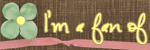



No comments:
Post a Comment