
SUPPLIES NEEDED:-
Mask 31 by butterflyflutterby from
http://butterflyflutterbycreations.blogspot.com
Scrap kit of choice or the one I used called Watercolors by Lynne of Babycakes scraps
which you can purchase at http://babycakesscraps.blogspot.com
Tube of choice. I am using the artwork of Jamie Kidd. You must have a licence to use her
work which you can purchase from CILM
Font of choice. I am using Scriptina
Ok, let's get started!!
Open your supplies in PSP and minimize for now J
1. Open a new image 600 x 600 and flood fill white
2. Copy and paste a paper of choice as a new layer. Go to layers, new mask layer from image and
select mask 31. Apply the mask and merge group
3. Copy and paste frame 3 as a new layer. Add a small drop shadow
4. Using your magic wand select inside the frame. Selections, modify and expand by 8.
Keep selected. Add a new raster layer and flood fill that layer with a pale colour from
your tube. Deselect and move beneath your frame layer
5. Copy and paste your tube as a new layer. Add a dropshadow and delete the bottom
part of the tube that overhangs the frame
6. If you are using the same kit as I am, copy and paste bcs floral ribbon as a new layer. Resize by 60% and add drop shadow . Place at the bottom of your frame
7. Copy and paste bcs beads as a new layer. Resize by 60% and add the same dropshadow.
Place at the bottom of your tag on top of the floral ribbon
8. Copy and paste bcs butterfly. Resize by 40% and add a dropshadow. Place on your
tag where you are happy with it
9. Add your name, copyright and any text you wish and save as a png file
Thanks for trying my tutorial



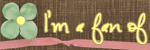



No comments:
Post a Comment