
This tutorial was written by me on 19th April 2009.
Any similarities to other tutorials are completely
coincidental and unintentional. I try to keep my tuts
as simple as possible but they are written assuming you
have a good working knowledge of PSP and Animation Shop
SUPPLIES NEEDED:-
Cupcake Mini Kit by Delicious Scraps HERE
Template 69 by Divine Intentionz HERE
Font of choice. I am using Miss Lankfort
Tube of choice. I am using the awesome artwork
of Keith Garvey. You must have a licence to use his
work which you can purchase from HERE
Ready? Then let's get started!
1. Open your template in PSP. Make a duplicate and close the original. Delete the copyright layer. Now go to image and canvas size - resize to 500 x 500
2. On the layers pallette highlight the circle layer. Go to selections, select all, float and defloat. Keep selected and copy and paste a paper of choice as a new layer. Selections, invert and delete. Add a small dropshadow and delete the original circle layer.
3. Repeat the above step with the thin rectangles 1, thin rectangles 2 and frame layers using different papers from the kit. On the frame background layer select inside that layer using your magic wand and floodfill white
4. Copy and paste one of the mats as a new layer, resizing as necessary, and give it a small dropshadow. Drag to the bottom of the other layers but above your white background. Duplicate so you have two mat layers. On the original layer go to adjust, blur and add guassian blur of 20
5. Copy and paste a tube of choice - see mine for placement. Using your selection tool set to rectangle, delete the bottom half of your tube
6. Add any other elements of choice - I used some of the flowers and bows and dotted them around my tag
7. Add your name and copyright and that's it, all done!
Thanks for trying my tutorial :)
Any similarities to other tutorials are completely
coincidental and unintentional. I try to keep my tuts
as simple as possible but they are written assuming you
have a good working knowledge of PSP and Animation Shop
SUPPLIES NEEDED:-
Cupcake Mini Kit by Delicious Scraps HERE
Template 69 by Divine Intentionz HERE
Font of choice. I am using Miss Lankfort
Tube of choice. I am using the awesome artwork
of Keith Garvey. You must have a licence to use his
work which you can purchase from HERE
Ready? Then let's get started!
1. Open your template in PSP. Make a duplicate and close the original. Delete the copyright layer. Now go to image and canvas size - resize to 500 x 500
2. On the layers pallette highlight the circle layer. Go to selections, select all, float and defloat. Keep selected and copy and paste a paper of choice as a new layer. Selections, invert and delete. Add a small dropshadow and delete the original circle layer.
3. Repeat the above step with the thin rectangles 1, thin rectangles 2 and frame layers using different papers from the kit. On the frame background layer select inside that layer using your magic wand and floodfill white
4. Copy and paste one of the mats as a new layer, resizing as necessary, and give it a small dropshadow. Drag to the bottom of the other layers but above your white background. Duplicate so you have two mat layers. On the original layer go to adjust, blur and add guassian blur of 20
5. Copy and paste a tube of choice - see mine for placement. Using your selection tool set to rectangle, delete the bottom half of your tube
6. Add any other elements of choice - I used some of the flowers and bows and dotted them around my tag
7. Add your name and copyright and that's it, all done!
Thanks for trying my tutorial :)





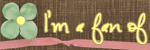



No comments:
Post a Comment