
This tutorial was written by me on 20th December 2008.
Any similarities to other tutorials are completely coincidental
and unintentional. I try and keep my tutorials as simple as
possible, but they are written assuming you have a good
working knowledge of PSP and Animation Shop
SUPPLIES NEEDED:-
Sheer Delight scrapkit from Baby Cakes Scraps HERE. This is a PTU kit
Mask of choice.
Font of choice
Tube of choice. I am using the artwork of Barbara Jensen. You must have a
licence to use her work which you can purchase from HERE
1. Open a new image 600 x 600 and floodfill white
2. Copy and paste the plain frame as a new layer. Resize by 40% and rotate right by 90.
Add dropshadow 1,1, 40, 4 and then again but changing it to -1, -1, 40 4. Colourize to match
your tube/scrapkit
3. Copy and paste your tube as a new layer and add dropshadow of choice
4. Copy and paste one of the flowers as a new layer. Resize by about 80% and place
at the bottom right of the frame. Add a small dropshadow. Duplicate the flower and
go to image, mirror
5. Select inside the frame layer using your magic wand. Copy and paste a paper of choice as
a new layer, then go to selections, invert and delete. Move the paper beneath the frame layer
6. Highlight your white background layer and copy and paste a paper of choice as a new layer.
Apply a mask of your choice, resizing that layer if necessary
7. Copy and paste one of the heart buttons as a new layer. Resize as necessary and place at the
top left of your frame. Add a small dropshadow. Duplicate the heart button layer and go to
image and mirror
8. Copy and paste one of the butterflies as a new layer, resizing as necessary. Give the
butterfly a small dropshadow. Duplicate the butterfly and place where required on your
tag
9. Add your name and copyright and that's it, all done!
Thanks for trying my tutorial




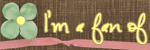



No comments:
Post a Comment